
Cairn Center
Experiential Spaces
UX for immersive environments

Redesigned an existing app by simplifying and translating its user interface to adapt to in-car scenarios keeping in mind the user’s immediate need to avoid distraction and also staying within the pre-defined android auto guidelines.
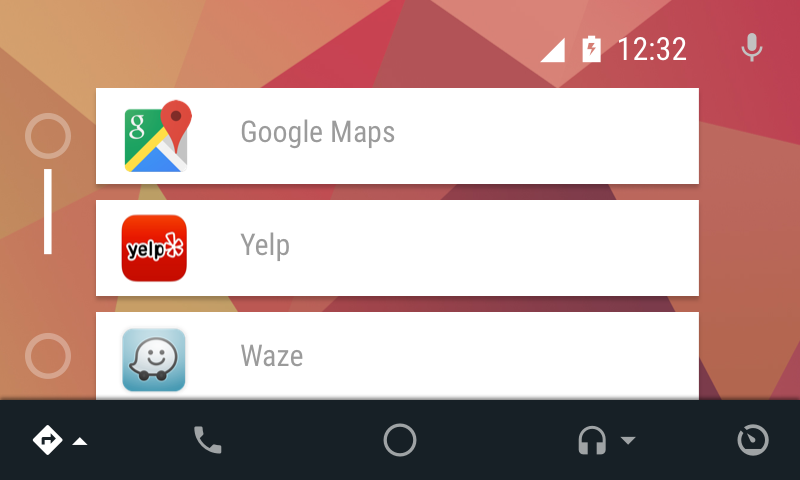
The product I chose to understand and adapt was the Yelp app that allows users to find local businesses and services, based on location, reviews & other custom preferences and also leave valuable feedback for other users. I picked ‘Restaurants’ category to begin with.
I started with defining the following objectives, constarints & requiremnts that became the framework for all the important design decisions :
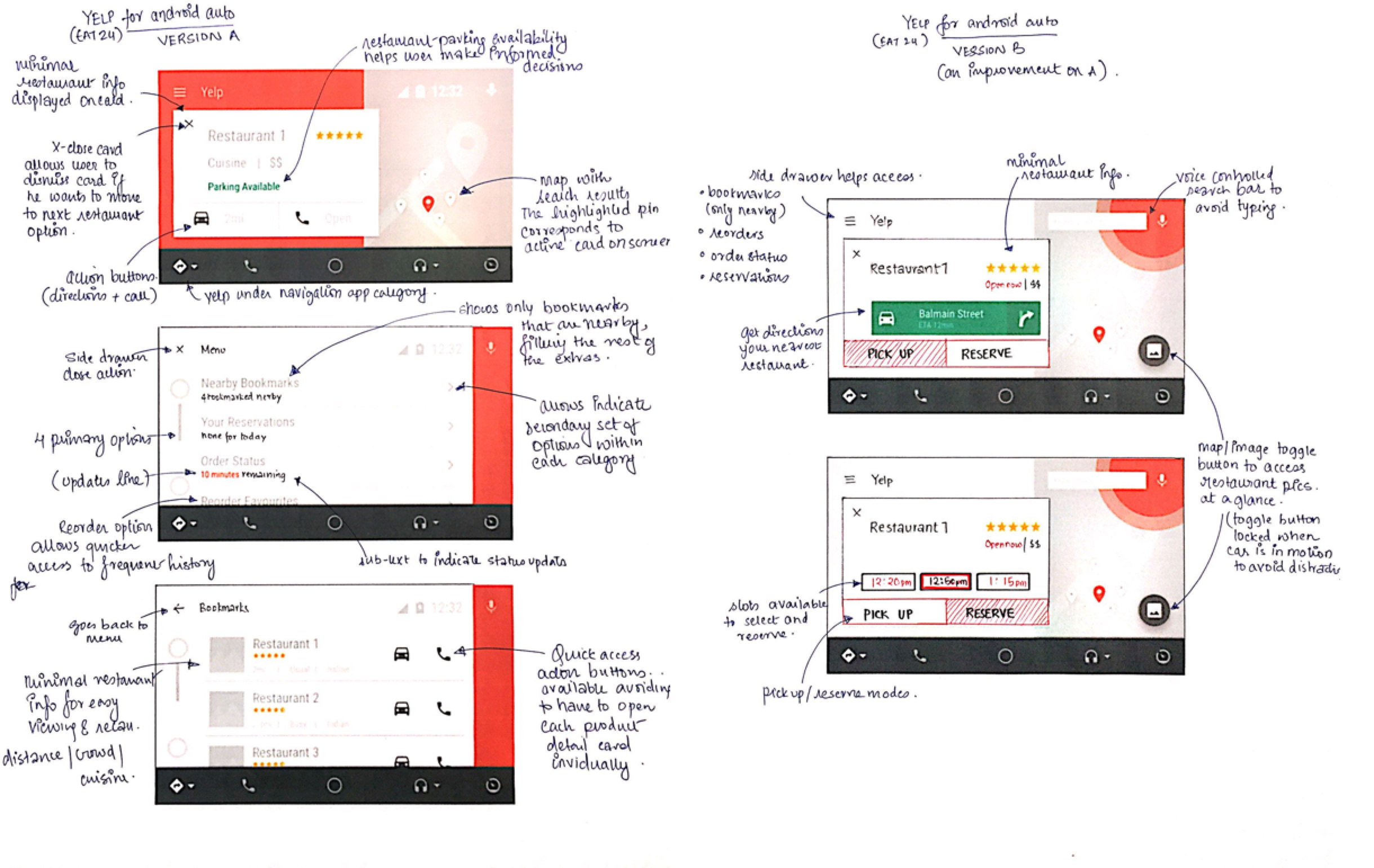
The design for screen was done using A/B/Q versions each being a little to a lot different from each other with the Q version being the most ambitious.
ASSUMPTION: The user has already initiated ‘SEARCH’ before getting into the car.
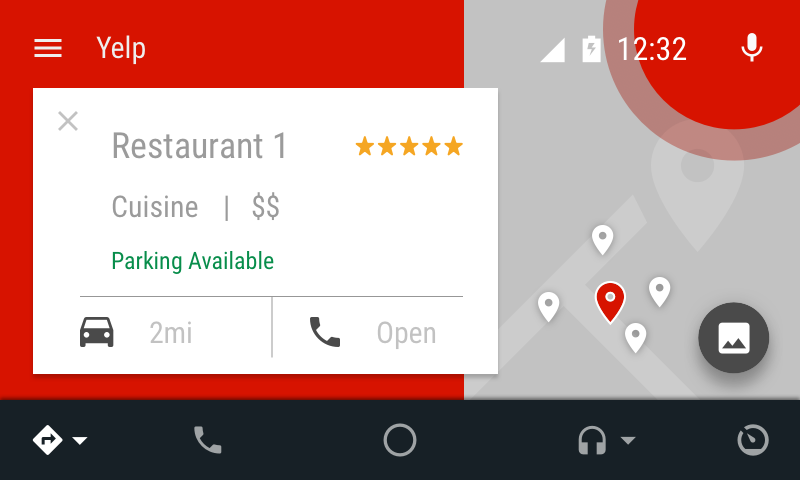
Search Results
Dismissable cards helped display restaurant details with minimal action buttons and replaced the list ui pattern used in mobile platforms.
ACTION BUTTONS
Get Directions | Call Restaurant
Menu
Menu gives quick access to bookmarks, reservations, recent order history and status alerts (image:right) with subtextual information.
Bookmarks is preset to display only nearby favourites depending on the user's location
The status is updated live and a toast message (android default feature) appears on the active screeen timely notifying the user.
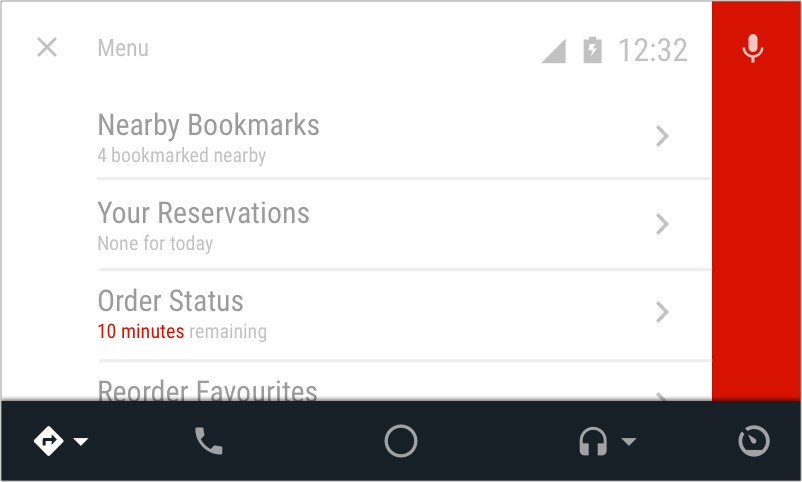
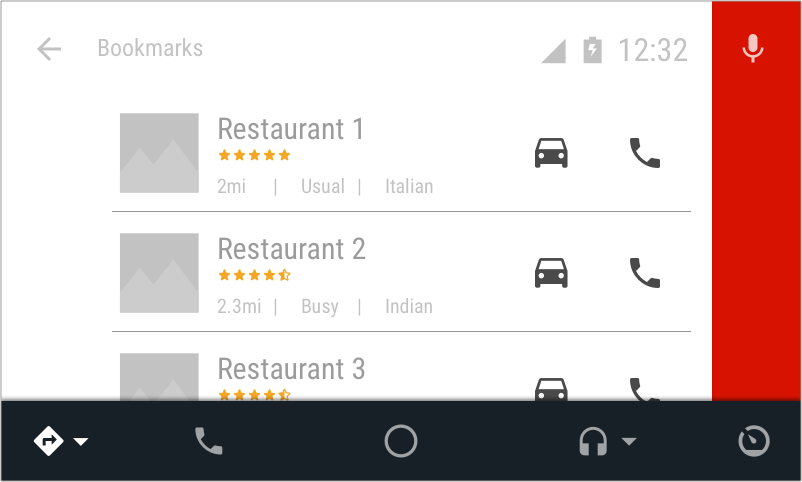
Bookmarks
Bookmarks when clicked, displays pre-filtered restaurants that are nearby or along the route.
The details of each result are further edited to show important and necessary information such as cuisine, distance to destination and quick 'call to action' buttons.
ACTION BUTTONS
Get Directions | Call Restaurant
The user can also activate the voice command to initiate a related task.
Introducing a toggle button for helped the user switch between map (image:left) and image (image:right) views incase the user wanted to browse through restaurant images. This feature is intentionally locked when car is in motion to avoid user distraction
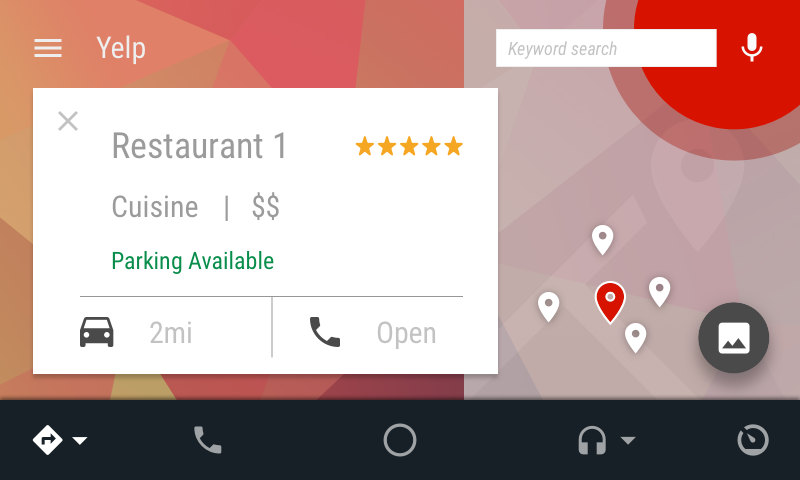
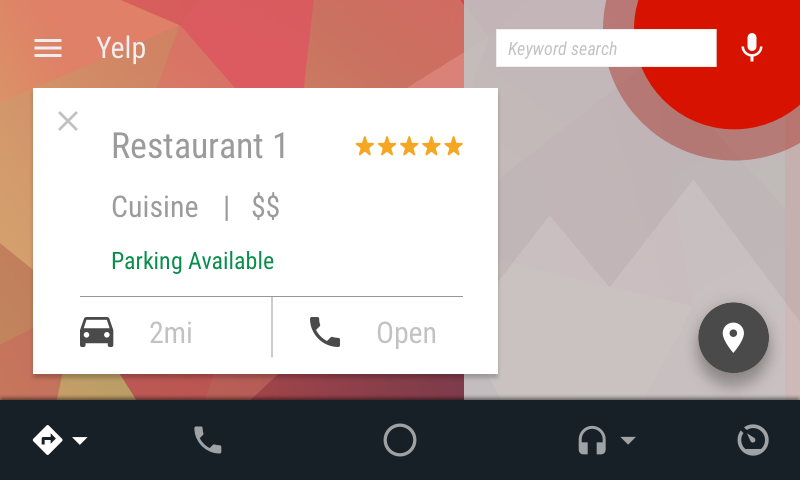
Replacing action buttons of version A with order modes ‘pick up’ (image:left) and ‘reserve’ (image:right)
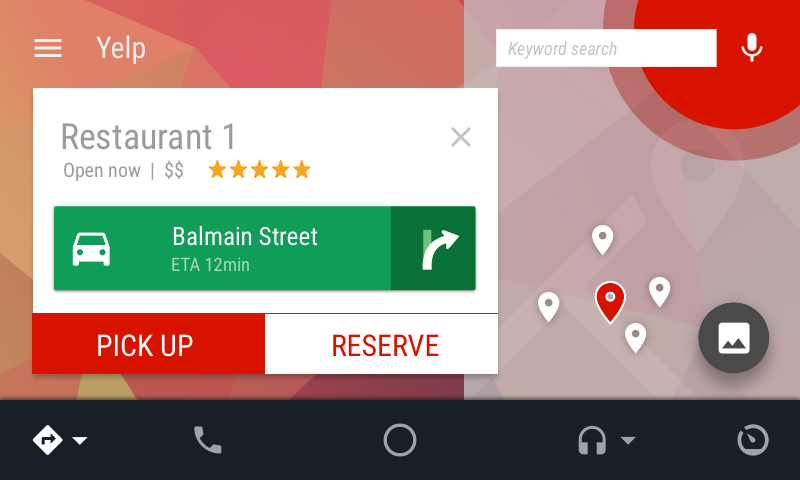
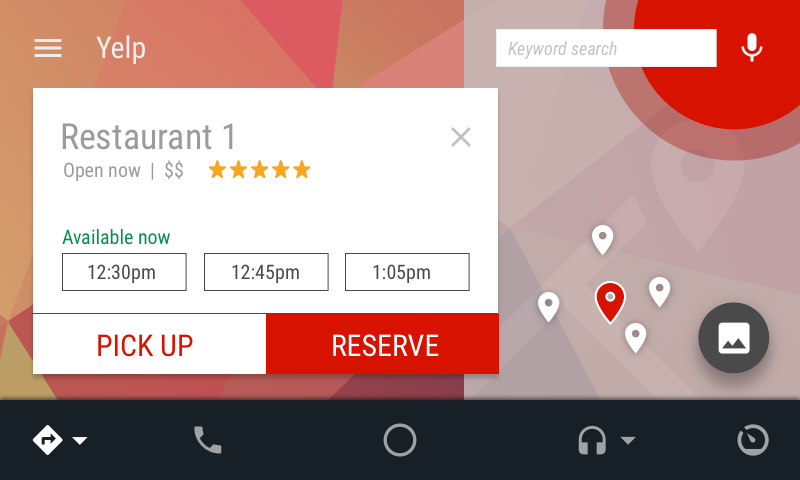
Introducing categories (suited for users) to the main screen to unlocked the wide range that Yelp has to offer its users. Clicking the restaurant icon (image:left) opens the categories page (image:right) incase the user wants to switch to a different search category.
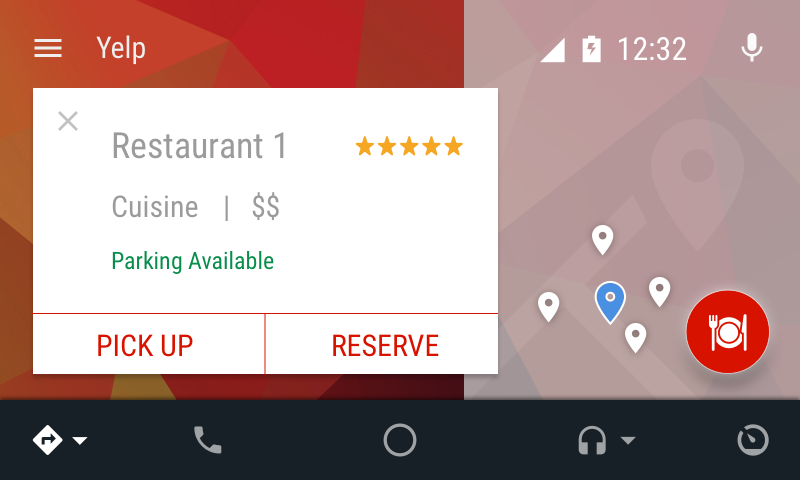
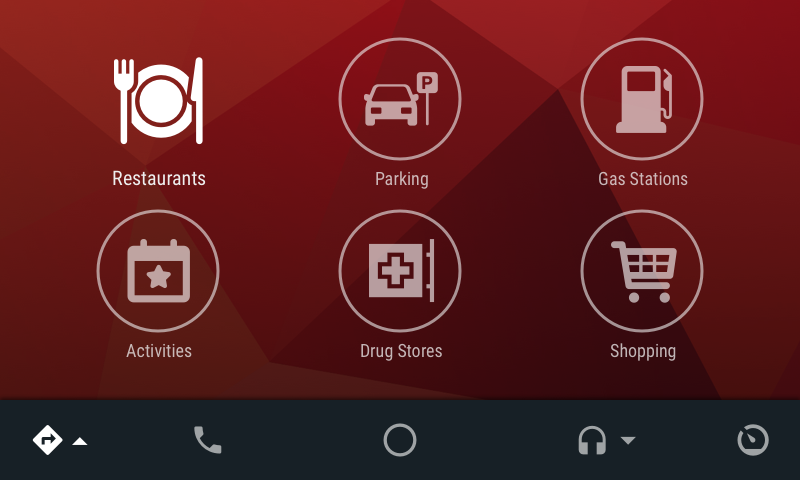
Back to Top